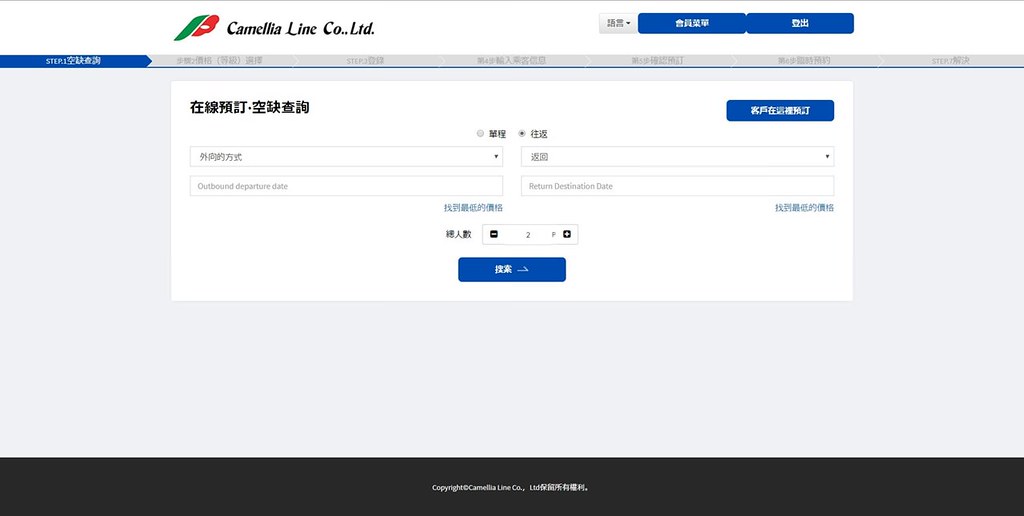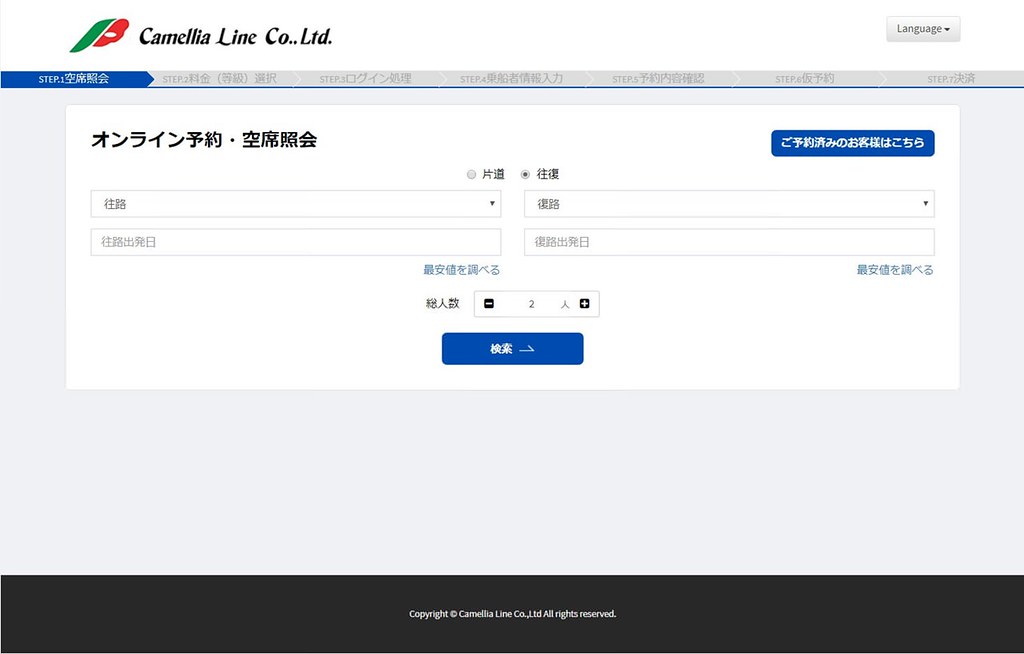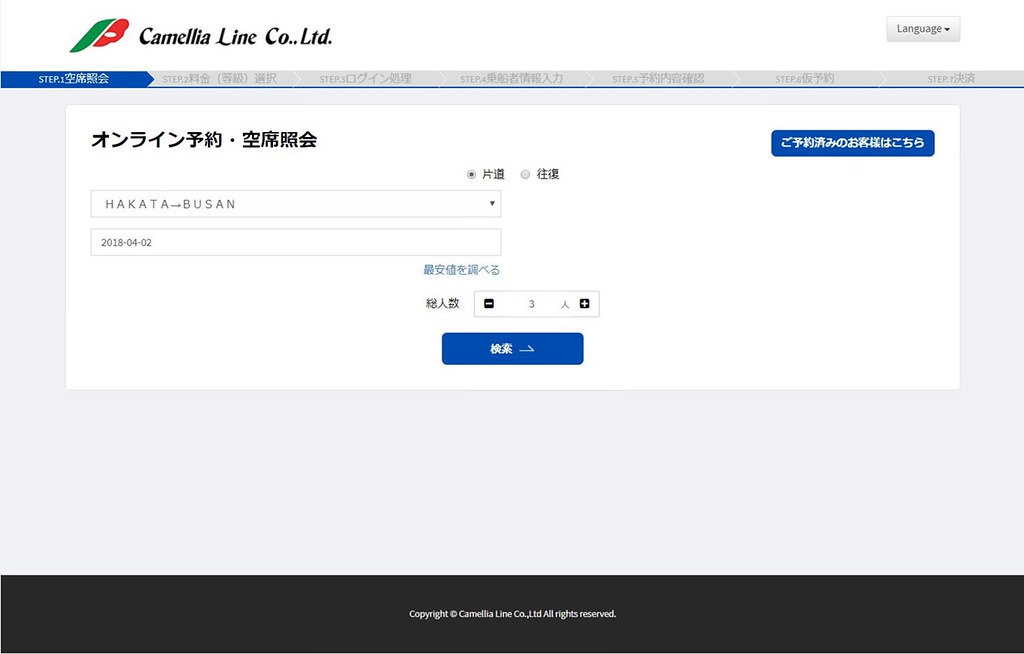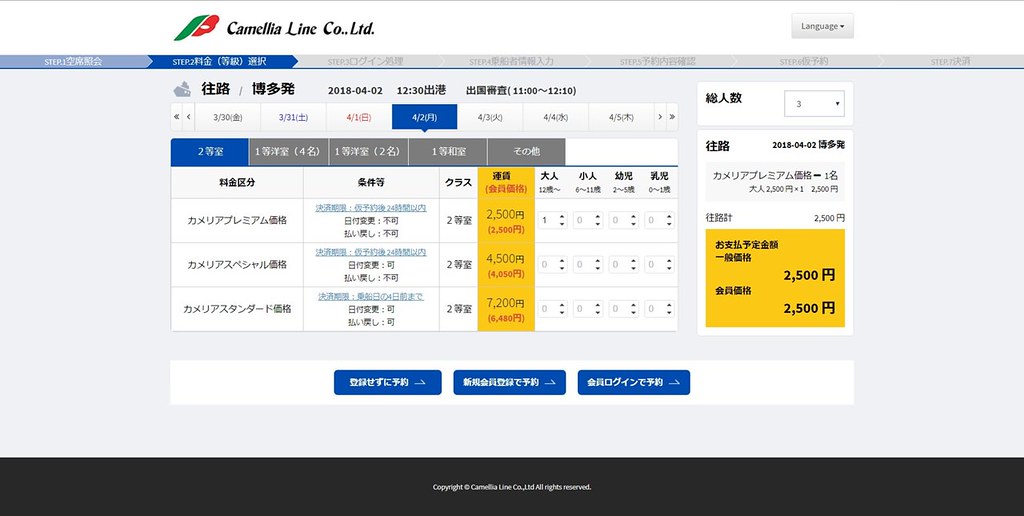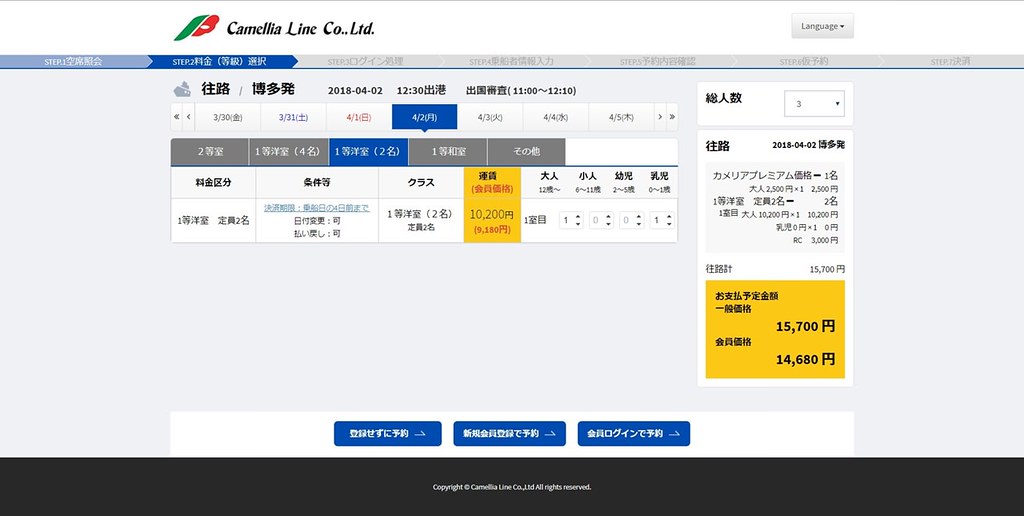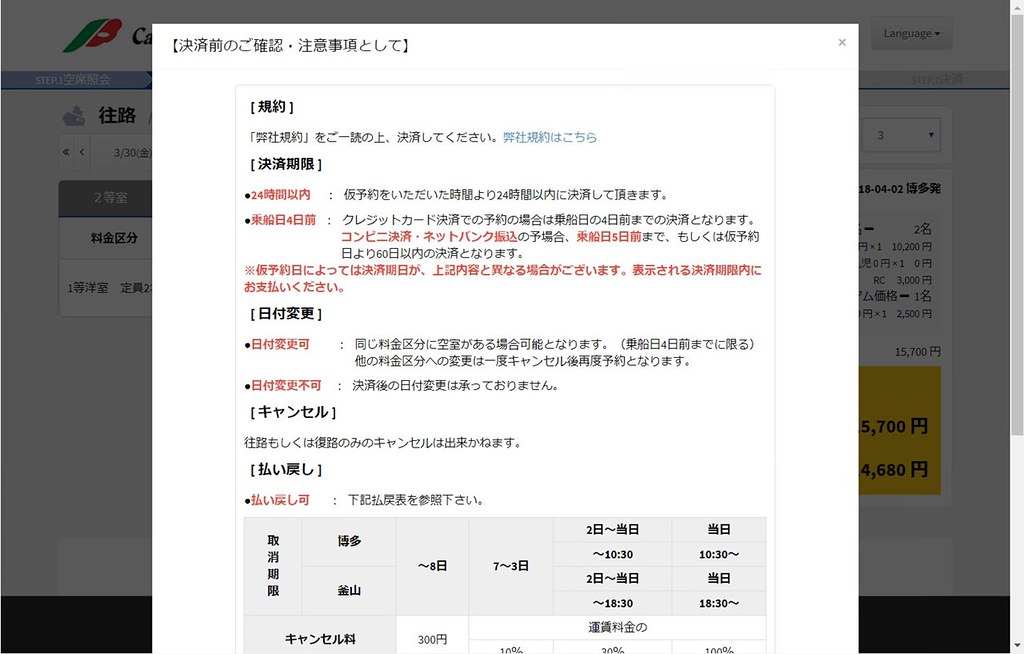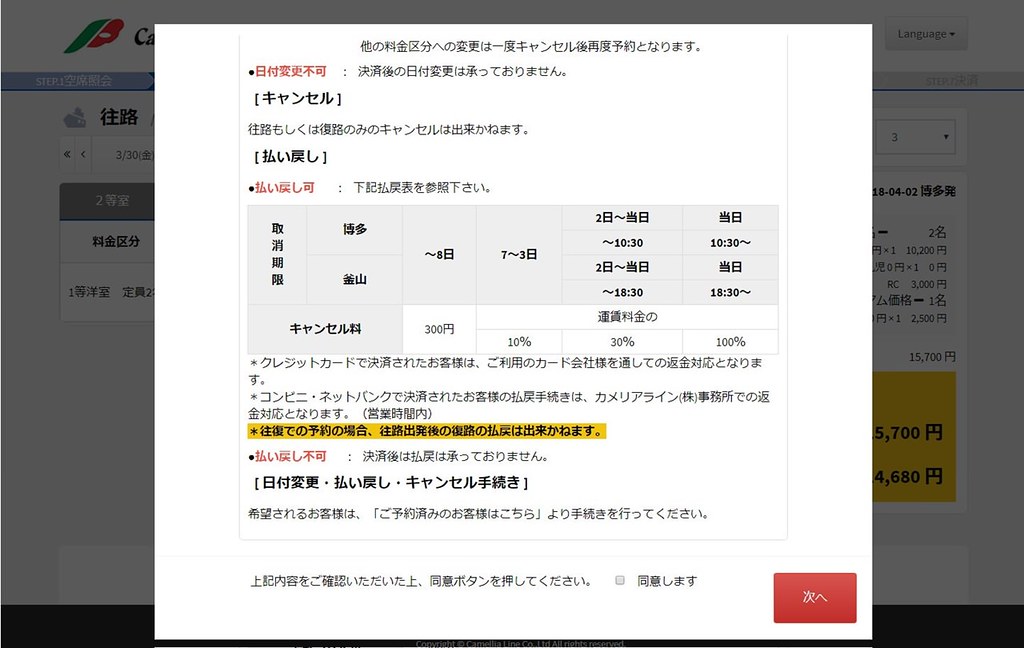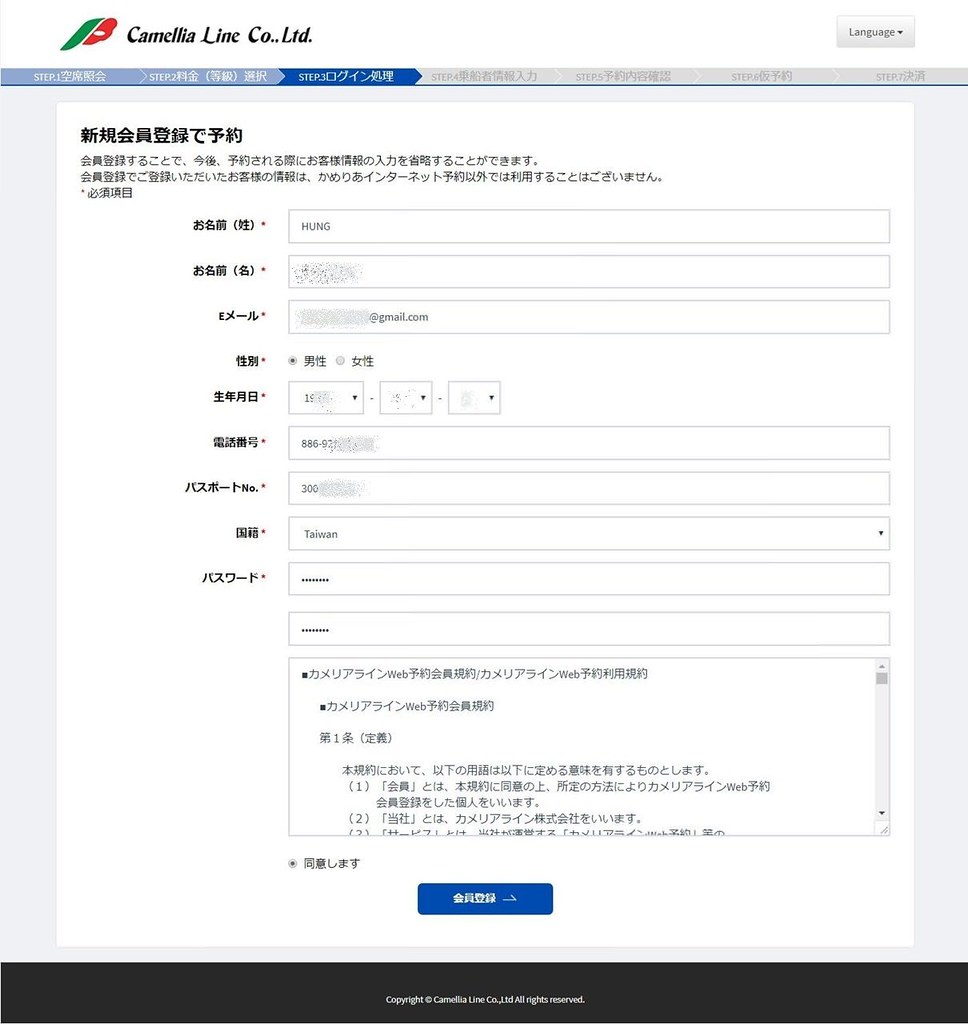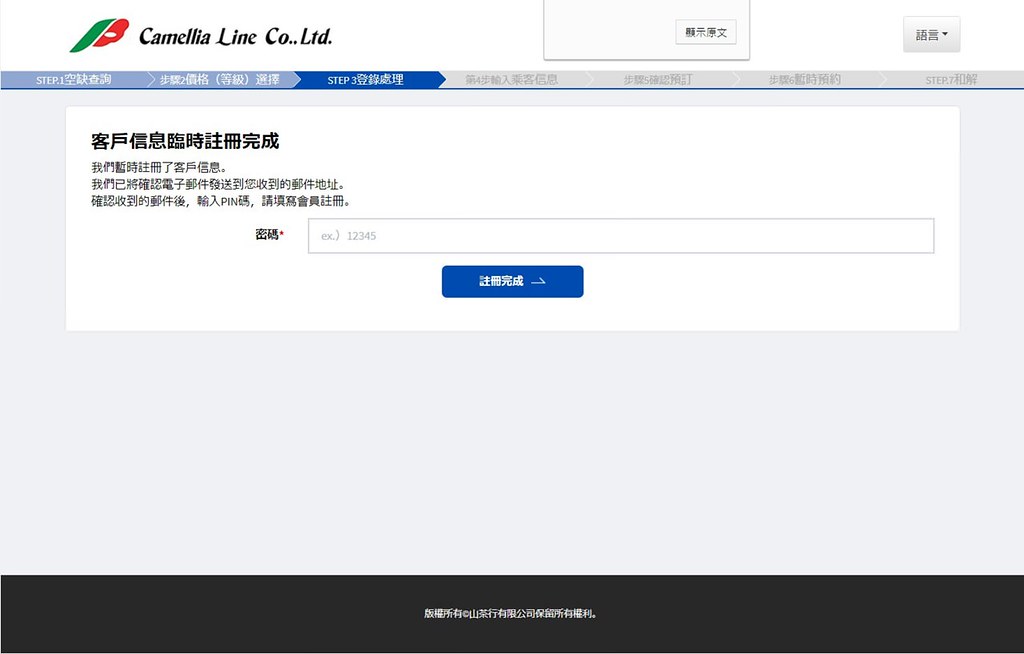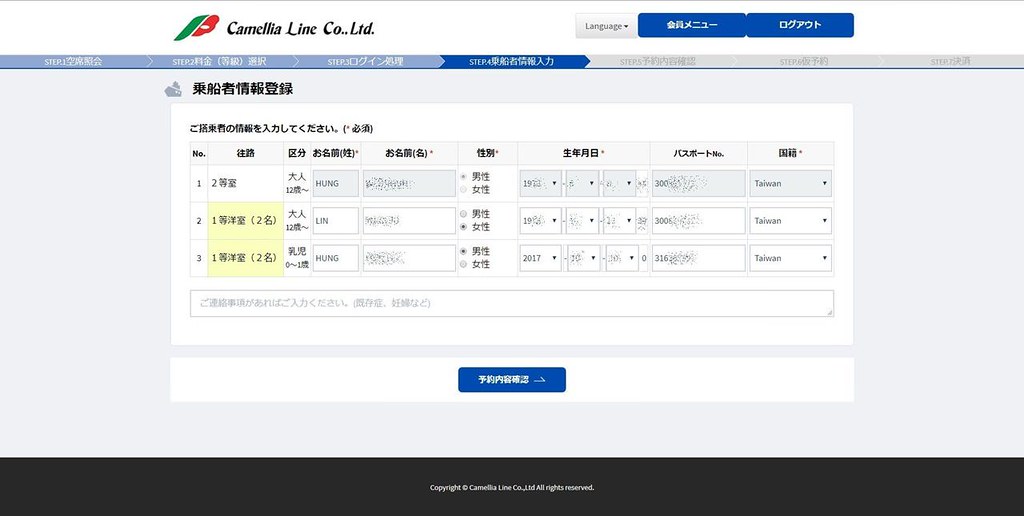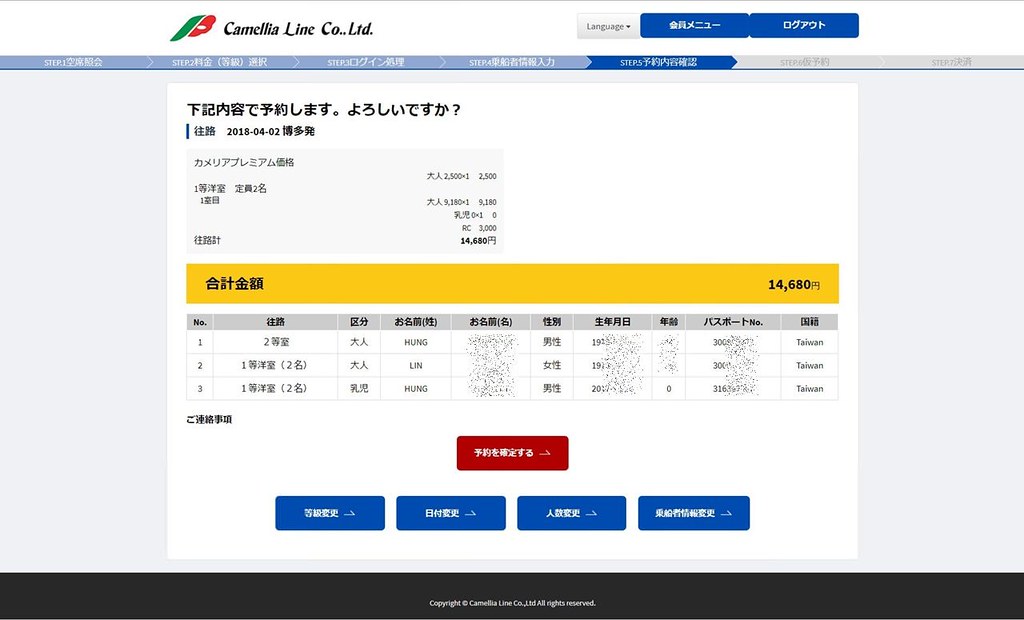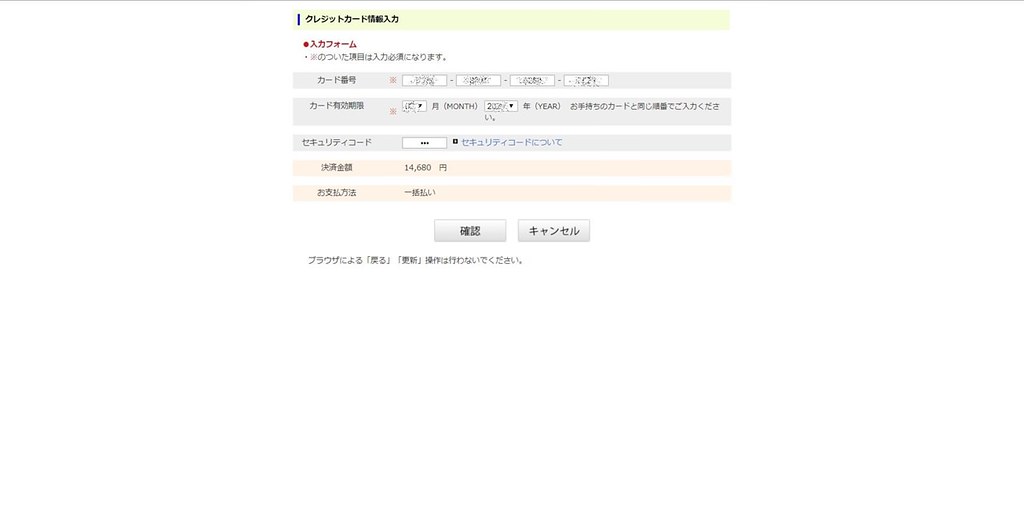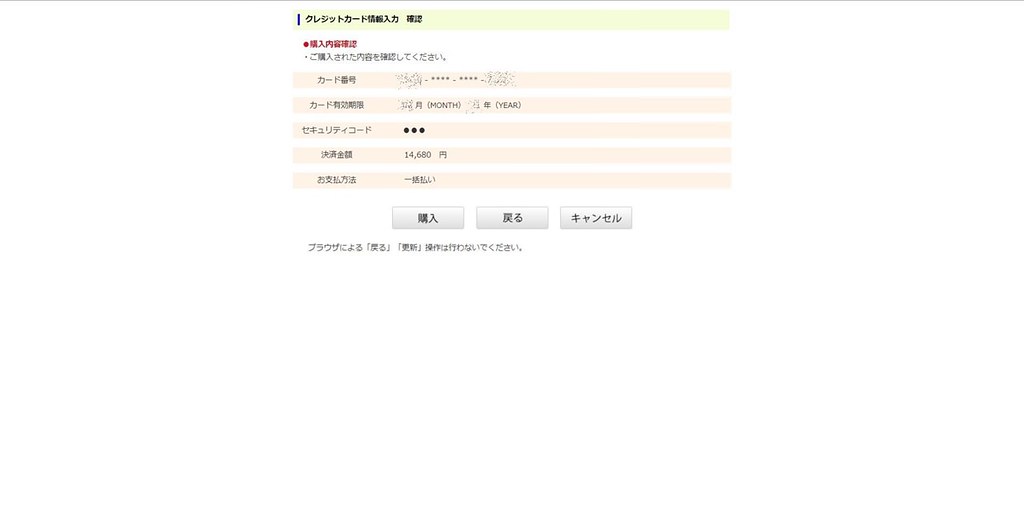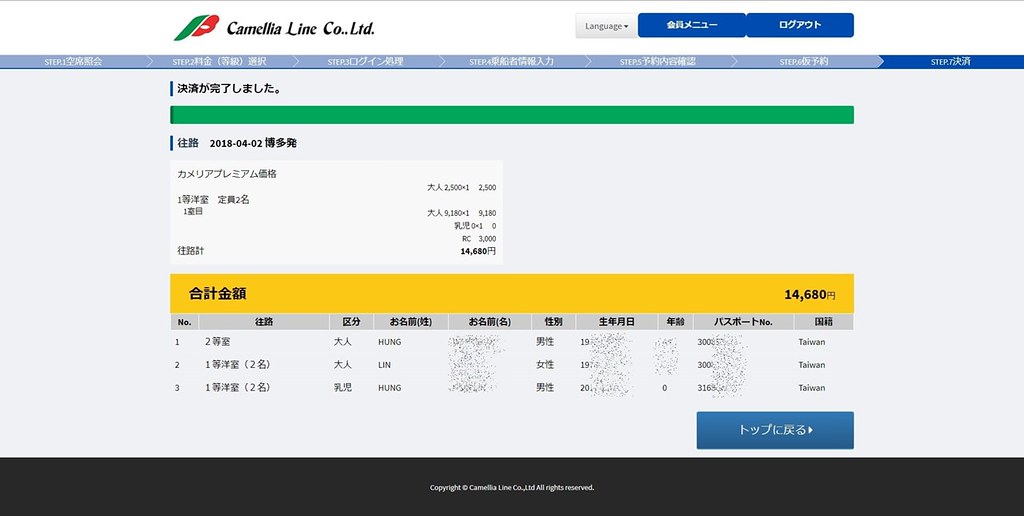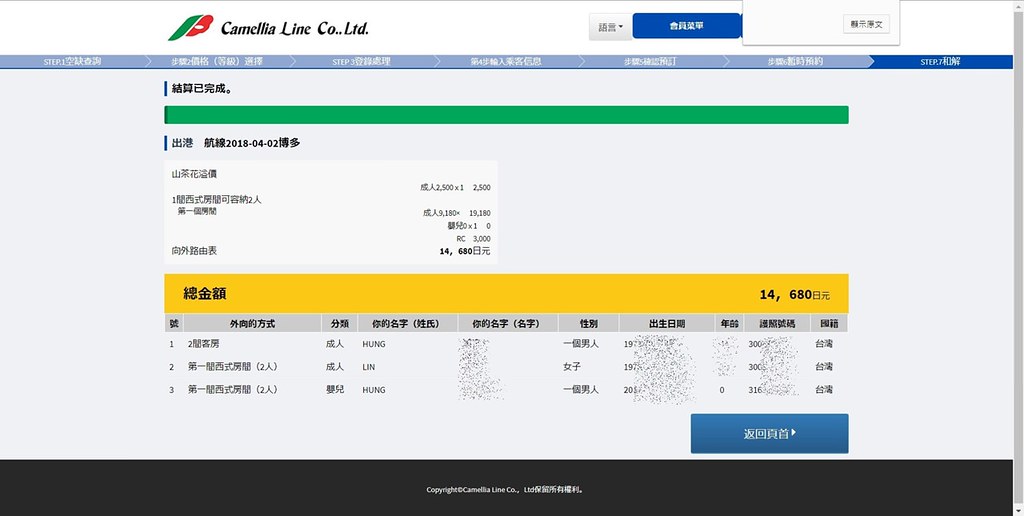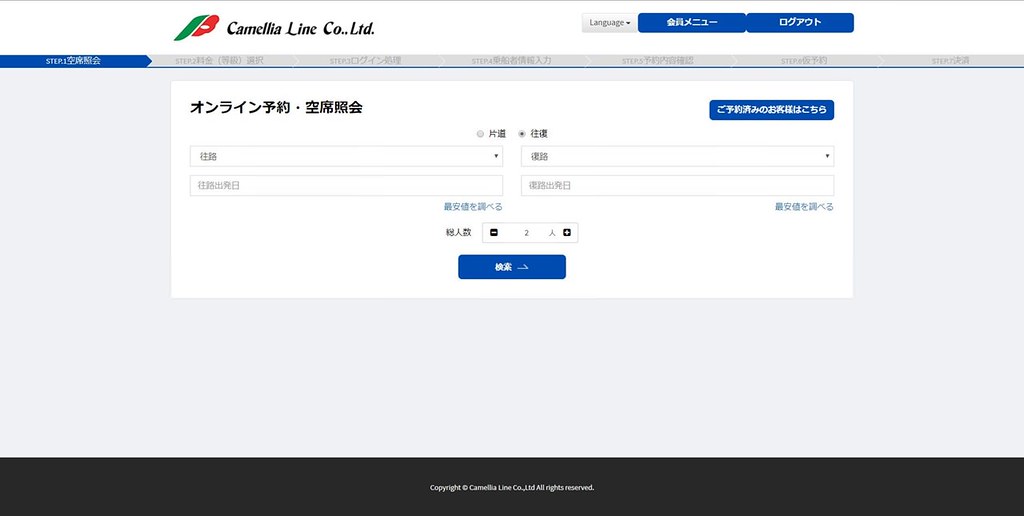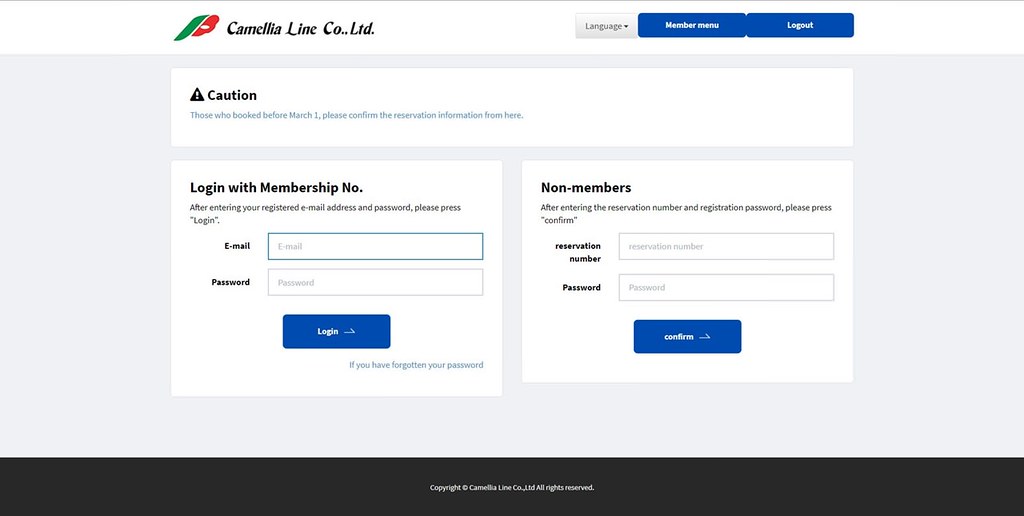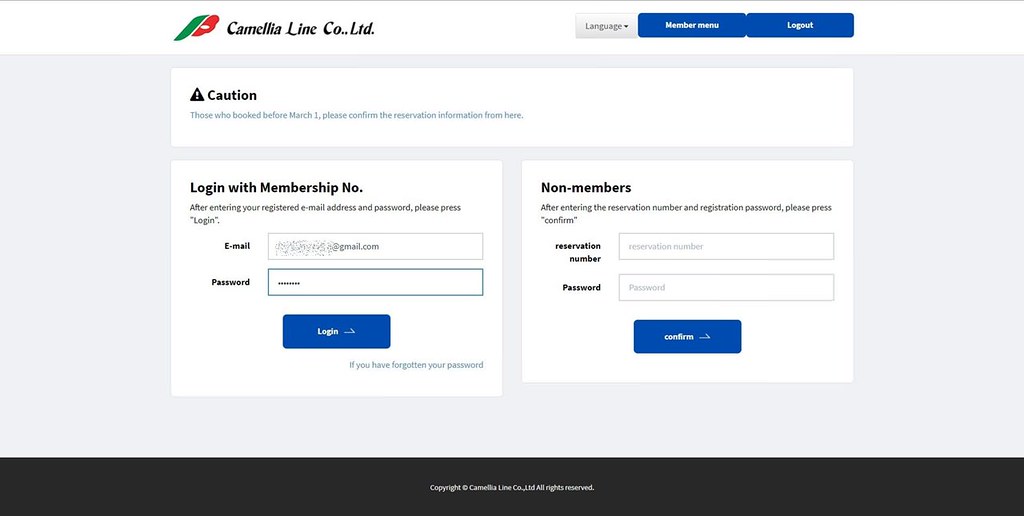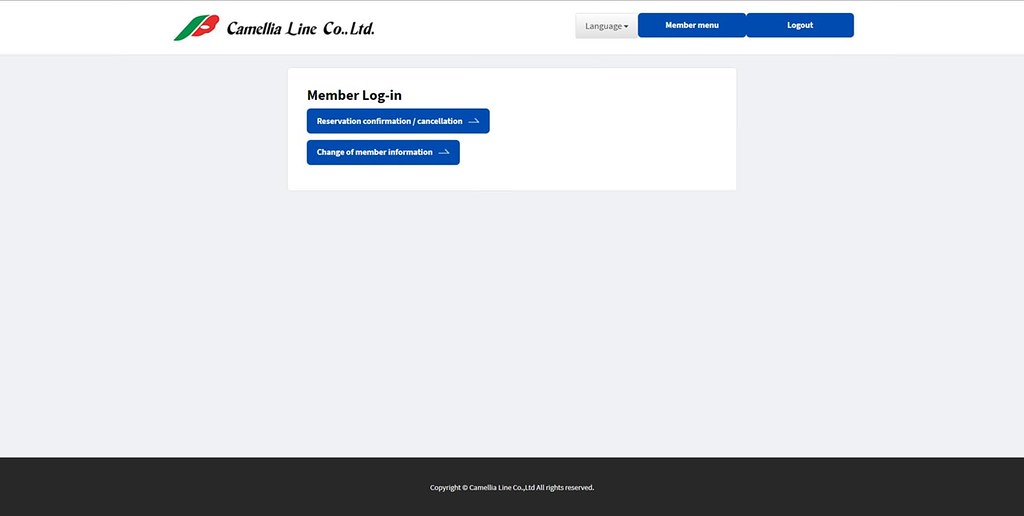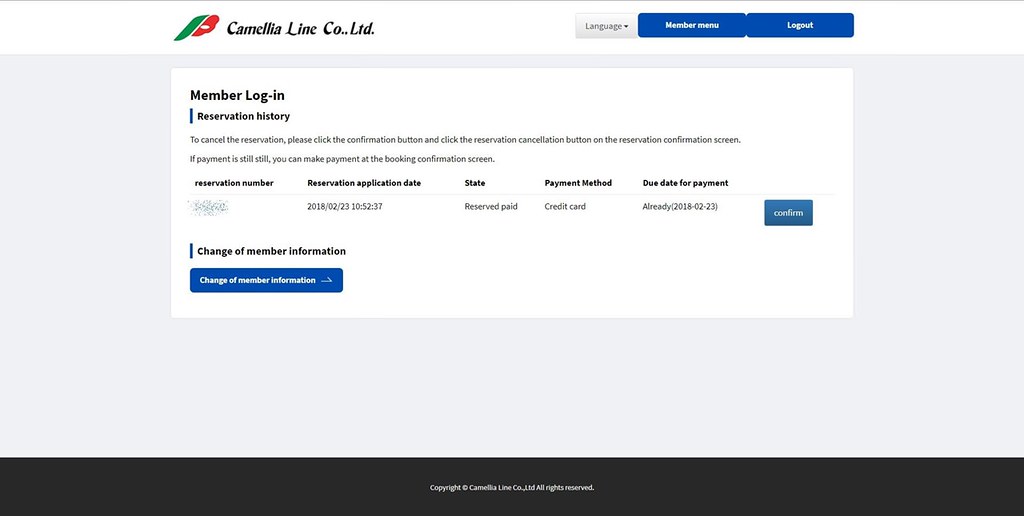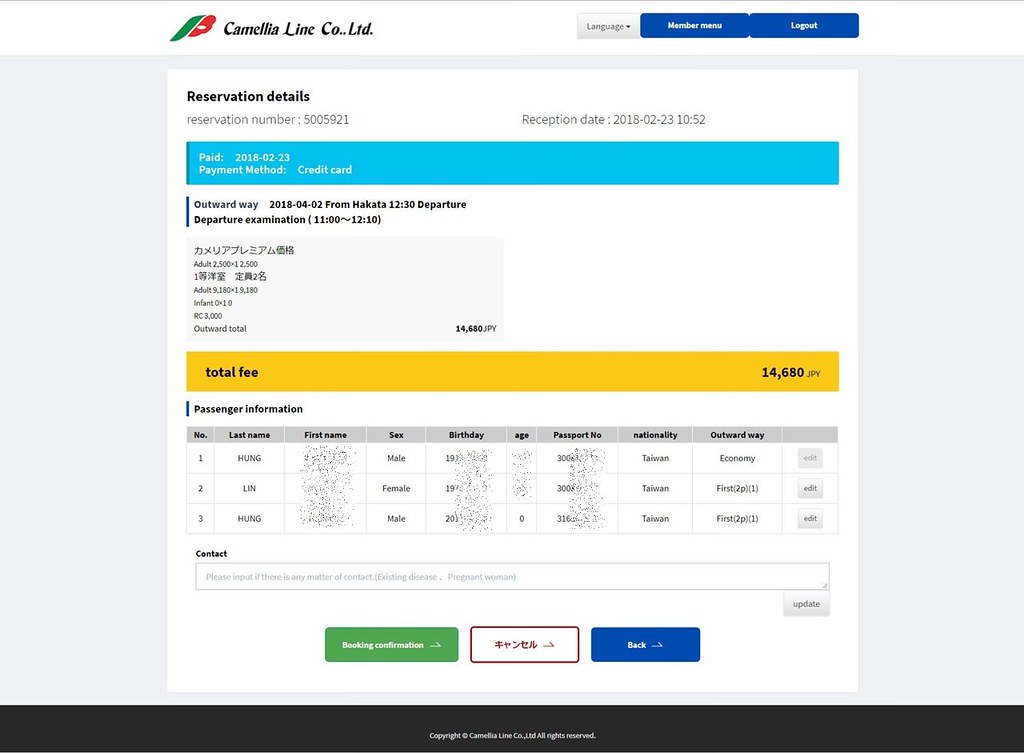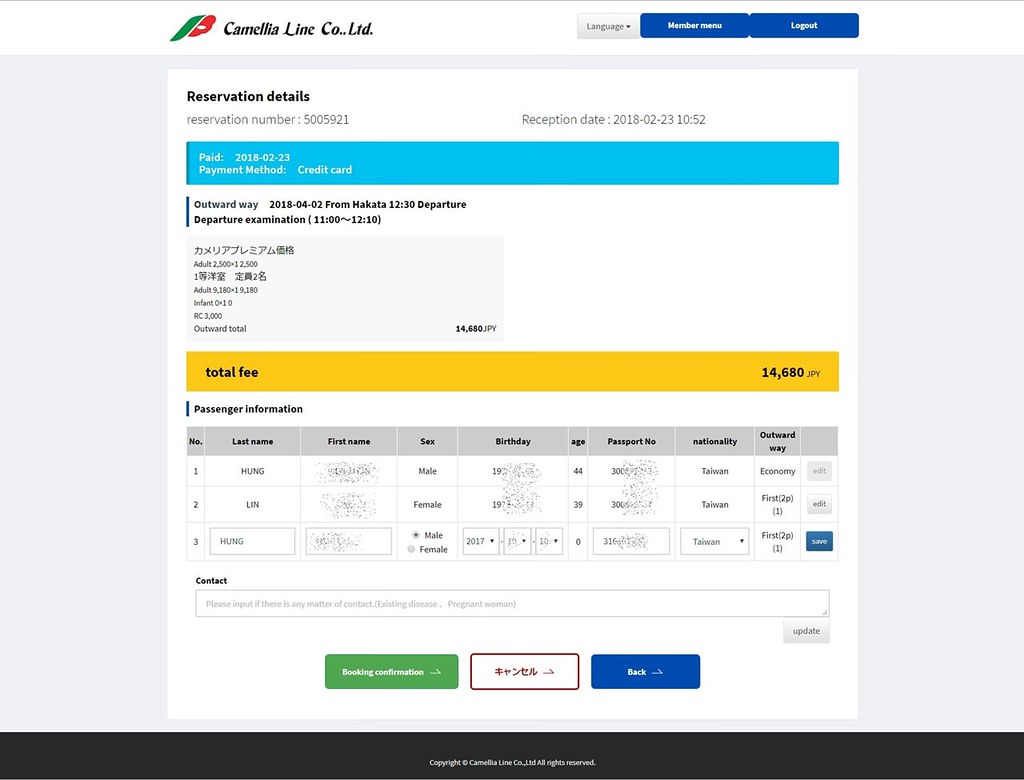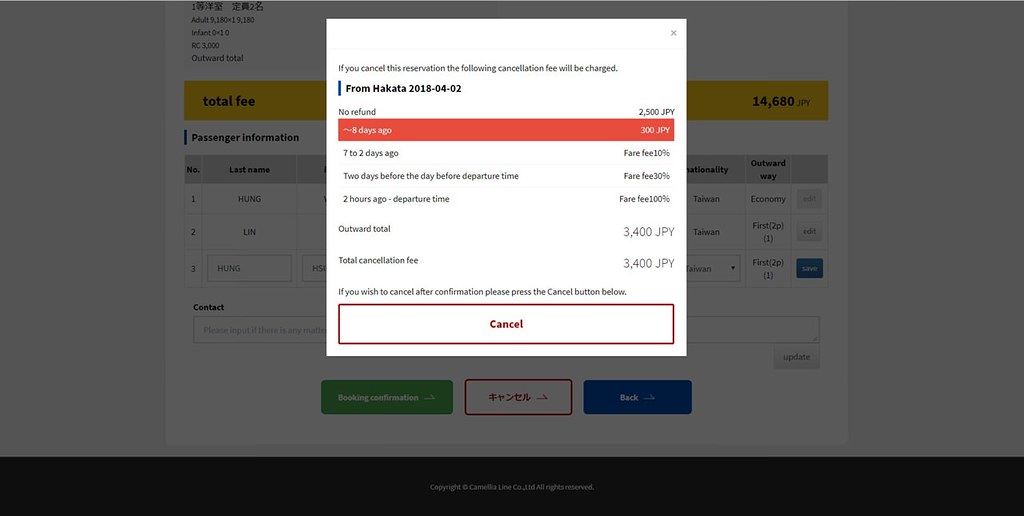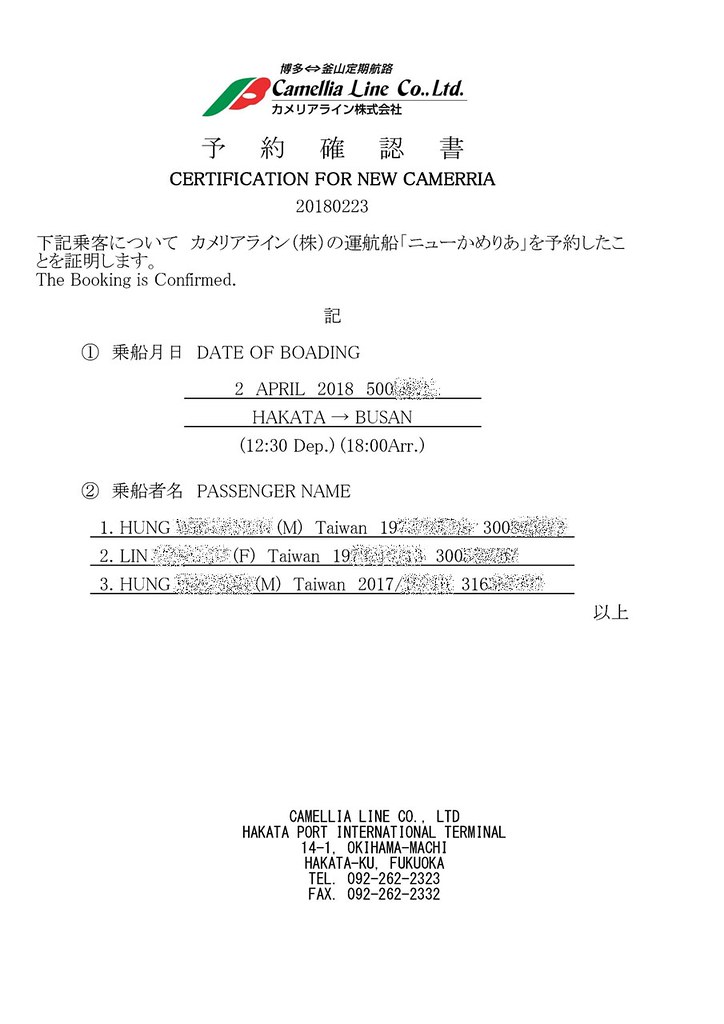In the spring of 2018, Wendy and Anya are going to travel abroad with a small hamburger for six months, planning a cherry blossom viewing trip in Fukuoka and Busan, and take the New Camellia (ニューかめりあ) in the two places in Fukuoka, Japan and Busan, South Korea. By ferry, let’s abandon the low-cost way of taking Air Busan and experience the taste of traveling slowly. Let’s share the experience of booking ferry tickets online for this round!
Camellia Line: How to book tickets for Fukuoka and Busan transnational ferry
.Introduction to Fukuoka-Busan International Ferry Route
.Camellia Line ticket online booking and payment instruction
.Camellia Line ticket reservation confirmation and modification teaching
.Camellia Line ferry room introduction and precautions
Introduction to Fukuoka-Busan International Ferry Route
The cross-border ferry between Fukuoka and Busan is divided into two types: ordinary ferry and fast ferry, both of which are jointly operated by ferry companies in Japan and South Korea.The ordinary ship route is jointly operated by Camellia Line (Japan) and Koreaferry (South Korea). The voyage from Fukuoka to Busan (daytime) is about 5.5 hours, and the voyage from Busan to Fukuoka (night) is about 7.5 hours; the fast boat is operated by JR Beetle (Japan) and The two companies of Kobee (South Korea) are jointly operated, and the one-way voyage is about 3 hours.
If you use the on-site ticket purchase, if you depart from Fukuoka, you can buy tickets from Camellia Line (normal ferry) or JR Beetle (fast ferry), and if you depart from Busan, you should go to Koreaferry (normal ferry) or Kobee (fast ferry).If you use online ticket purchase, except Kobee, you can book tickets online through the website regardless of whether you are departing from Fukuoka or Busan.
- Ordinary ship.Depart from Fukuoka|Camellia Line + Koreaferry:https://www.camellia-line.co.jp/ (Japanese and English)
- Ordinary ship.Depart from Busan|Koreaferry + Camellia Line:http://www.koreaferry.co.kr/ (Korean and English)
- Fast ship.Depart from Fukuoka|JR Beetle + Kobee:http://www.jrbeetle.co.jp/ (Japanese and Korean)
- Fast ship.Depart from Busan|Kobee + JR Beetle:http://www.kobee.co.kr/ (Korean and Japanese)
In 2018, the cherry blossom viewing itinerary between Fukuoka and Busan was arranged. It is planned to enter from Fukuoka and exit from Busan. In the middle, we will take a cross-border ferry. From Fukuoka to Busan, we will take the daytime route of Camellia Line. Camellia Line is for passenger and cargo. The dual-purpose ship departs from Bodø Port at 12:30 noon during the day and arrives at Busan Port at 16:00 in the evening. The voyage is 5.5 hours.
▲ On the homepage of the official website, click the reservation option in the upper right menu to enter the booking page.
Camellia Line ticket online booking and payment instruction
Camellia Line's official website provides a simple and easy-to-understand ticket booking page and steps, followed by seven steps including vacancy inquiry, cabin selection, account login, passenger data, appointment confirmation, completion of reservation and settlement, and completion of payment.The ticket booking page is available in Japanese and English. If necessary, you can use the right-click translation function of the Chrome browser to assist in understanding the operation method and description content.
Next, go to the official booking page (https://www.camellia-line.co.jp/rs/), step by step instructions on the steps of online booking.
▲ Japanese and English interfaces are provided. It is recommended to make good use of the Chrome browser translation function to assist in understanding the ticket booking steps and instructions.
STEP 1. Empty seat note: vacancy inquiry
Choose one-way (film path) or round-trip (return) ticket type, choose to depart from Hakata Port (HAKATA) or Busan Port (BUSAN), continue to select the boarding date and number of passengers, and then press the "Search" button to search for vacancies .
When selecting a boarding date, the lowest fare search function (the most secure) is provided below, which provides daily lowest fare comparison. The ferry ticket price is the same as that of an airplane flight. The floating fare is usually higher on weekends and holidays. If you order, the more you can get discounted fares.
STEP 2. Material (grade) selection: class and price selection
According to the number of passengers set in the previous step, after selecting the room level to board, set the number of passengers in each room. According to age, they are divided into adults (adults, over 12 years old), children (small people, 6-11 years old), There are four types of infants (children, 2-5 years old) and infants (nursing children, 0-1 years old). After the selection is completed, the price will be automatically calculated on the right. The price is divided into two types: general price and member price.
After setting the room level and number of people, non-member booking (login to せずに予約), new member registration and booking (new member registration で予約), member booking (member ログインで予約) The three options are usually to choose the middle login to become a new member to get discounted fares.
▲ First select Wendy's 2nd class seat, and the cost will be automatically calculated on the right.
▲ Then choose the double western room of Anya and Little Burger. Although there is no charge for babies, there will be an additional 3,000 yen head fee.
▲ After checking Agree, start the membership account application and data input.
STEP 3. ログイン processing: account login
Camellia Line ticket offers two kinds of general price and member price. The member price is usually more favorable. After selecting the new member login and booking in the previous step, a new member login form will appear. Enter the last name, first name, E-mail, Field data such as gender, date of birth, phone number, passport number, nationality, password and password reconfirmation are recommended to be filled in based on the passport data.
After completing the login form, the system will send a letter to the registered E-mail mailbox. After receiving the letter and obtaining the PIN code confirmed by the mailbox, enter the PIN code to register as a member.
▲ The system will send a member confirmation letter, first go to receive the letter and get the confirmation code.
▲ If you have any doubts about the content, you can first use the Chrome translation function to confirm.
▲ After entering the confirmation code, the system will send a letter again for confirmation.
STEP 4. Passenger information input: Passenger data input
After logging in as a member, the next step is to enter the data of the accompanying passenger, including the surname, first name, gender, date of birth, passport number, nationality and other fields. The data of the member will be automatically brought in. The data of other accompanying passengers must be filled in according to the passport information. , Booking an international ferry is just like the principle of air ticket booking.
▲ Remember to enter according to the passport data.
STEP 5. Confirmation of reservation content: Confirmation of reservation content
After registering the passenger data, continue to confirm the contents of the ticket reservation. At this time, options for changing cabin class, date, number of people, and passenger data are provided. If there is no need to change, just press the "appointment confirmation" button.
▲ The system automatically sends a letter to confirm the completion of the appointment and reminds the payment deadline.
STEP 6. Make an appointment: complete the appointment and settlement
After confirming the reservation data, the system will provide the reservation number (appointment number), and remind the payment deadline (お付払期), the payment must be completed before the payment deadline.There are three payment methods: credit card (クレジットカード), convenience store (コンビニ), and internet banking (ネットバンク). For foreigners, choosing a credit card is the most convenient.
After selecting the credit card payment, the page for entering the credit card data will pop up. After entering the 16-digit credit card number, the expiration date, and the 3-digit credit card verification code (CVC), the payment can be completed, and the system will send a confirmation letter to the registration at the same time In your E-mail box.
Finally, it should be noted that according to the content of the appointment completion notification letter, online payment only includes the fare of the ferry ticket. When taking the boat on site, you must pay additional fuel tax (¥500/person) and port tax (¥500/adult, ¥250) in cash. Children aged 6-12), the fuel tax is paid at the time of receiving the ferry ticket, and the port tax has to be purchased at the vending machine by yourself. Both costs are paid in cash. Remember to prepare cash in hand.
▲ The system sends a letter to confirm the payment, and reminds the site to pay the fuel fee (fuel tax) and terminal usage fee (port tax) in cash.
STEP 7. Decision: complete payment
After completing the online payment by swiping the card, you will come to the final payment confirmation page. At this time, you can change the passenger's data. It is also possible to change the identity of the companion. You can also modify it after the member logs in.
Camellia Line ticket reservation confirmation and modification teaching
After completing the ticket reservation and payment, if you need to change the boarding date and passenger status temporarily, or when you apply for a refund, you can go back to the booking page and click on the membership booking management (ご予约済みのお客様はこちら) Function, after logging in the member's email and password, you can modify, cancel, make payment and modify member data.
Membership data cannot be modified, and companion passenger data can be modified at no additional charge. If cancellation is required, the second class may not be refundable, and other cabins will charge a handling fee. According to the distance from the boarding date, a corresponding proportional handling fee will be charged .
After the passenger data is confirmed, you can log in to the member on the website, and print out the appointment confirmation form in the background of the website, and carry it with you for easy checking.
▲ If you want to cancel your booking, you will not be able to refund for the cheaper second-class class. For the first-class class and above, an additional 2 yen will be charged per person.
▲ After logging in to the member on the website, the appointment confirmation can be printed out in the background.
Camellia Line ferry room introduction and precautions
Camellia Line’s room levels are divided into seven types: special room, double special room, single special room, first-class Japanese room, first-class double western-style room, first-class four-person western-style room, and second-class room, but not every room type will be open online Booking.
In addition, the second-class room is a shared room with three different prices. The main difference comes from whether it is possible to "change the date (daily payment change)" and "cancel the appointment (払い戻し)". For the high-priced first-class room types and above, the change date will be provided. With the option to cancel the appointment.
In addition, children, toddlers, and babies are counted as one person. Although babies can ride for free, they still have to be counted as one person. Double rooms cannot allow parents and infants to book a room for three persons.Therefore, this time Wendy and Anya will travel with Little Burger, which means that Anya and Little Burger will live in a double room, and Wendy will also book a second-class position.
▲ The double room cannot allow parents and babies to share the same room, the system will refuse to make an appointment, so Anya and Little Hamburg can only live in the same room.
▲ Wendy can reserve a double room separately, but the cost is too high, so he decides to book a second-class cabin.
◎ Camellia Line.Carmelia Line Co., Ltd.
– Address: 〒812-0031, XNUMX-XNUMX, Okinawa-cho, Hakata-ku, Fukuoka (Hakata Port International Tower XNUMXrd Floor)
– Phone: +81 092-262-2323
– Official website: http://www.camellia-line.co.jp/