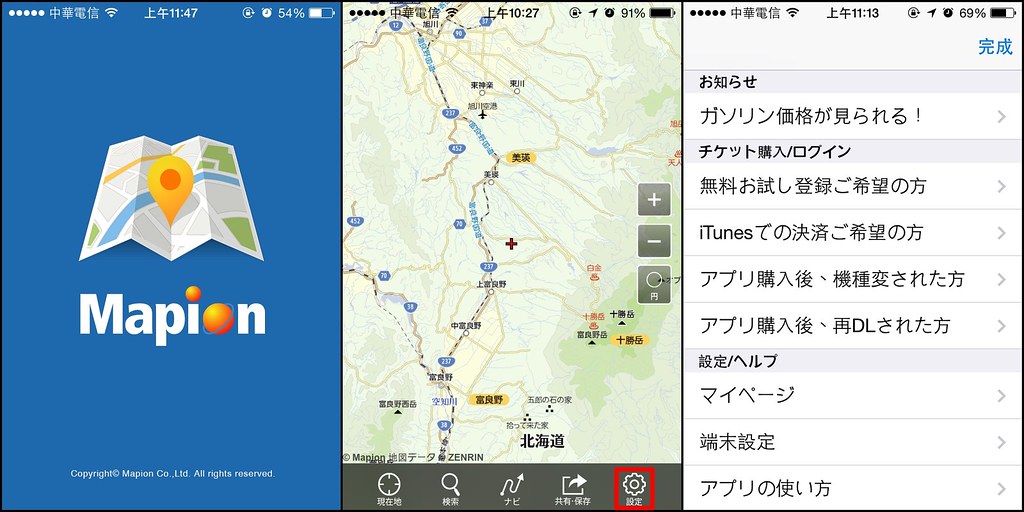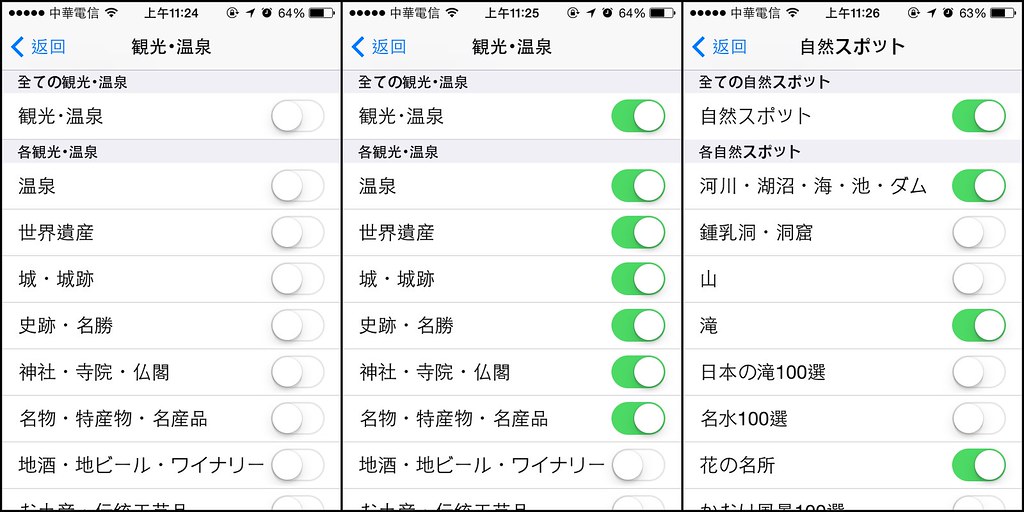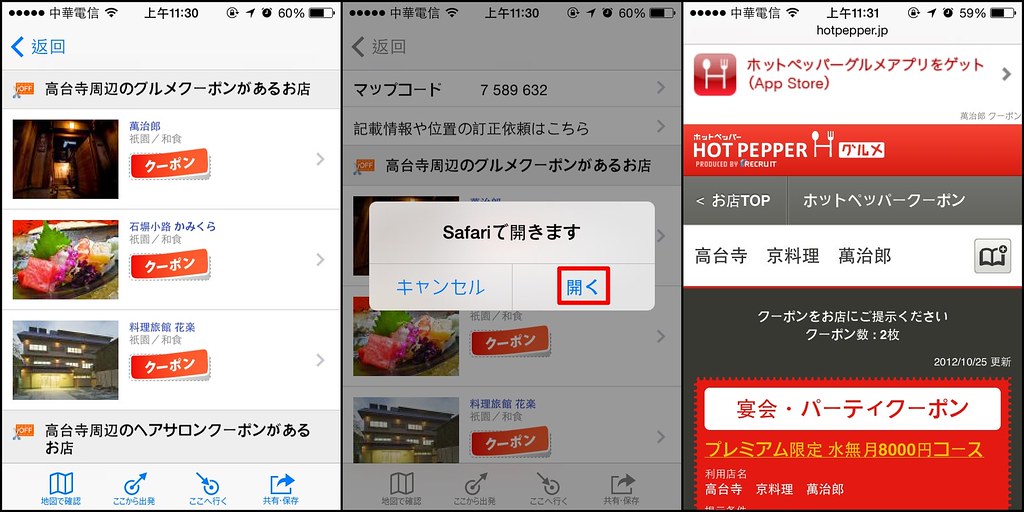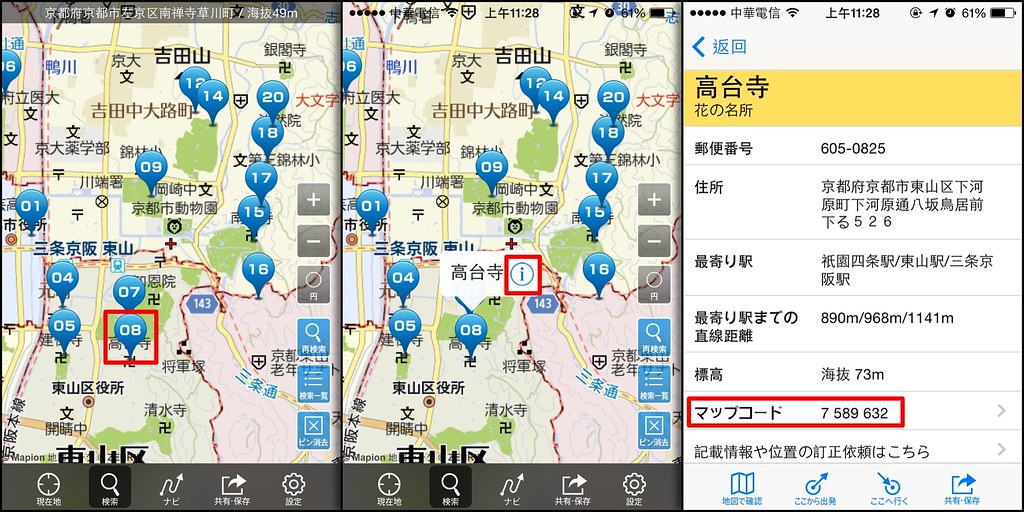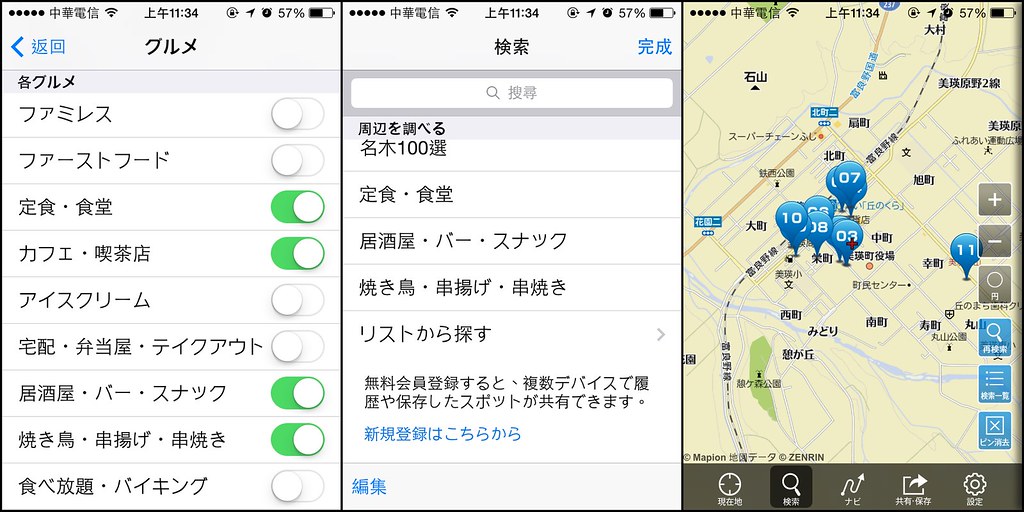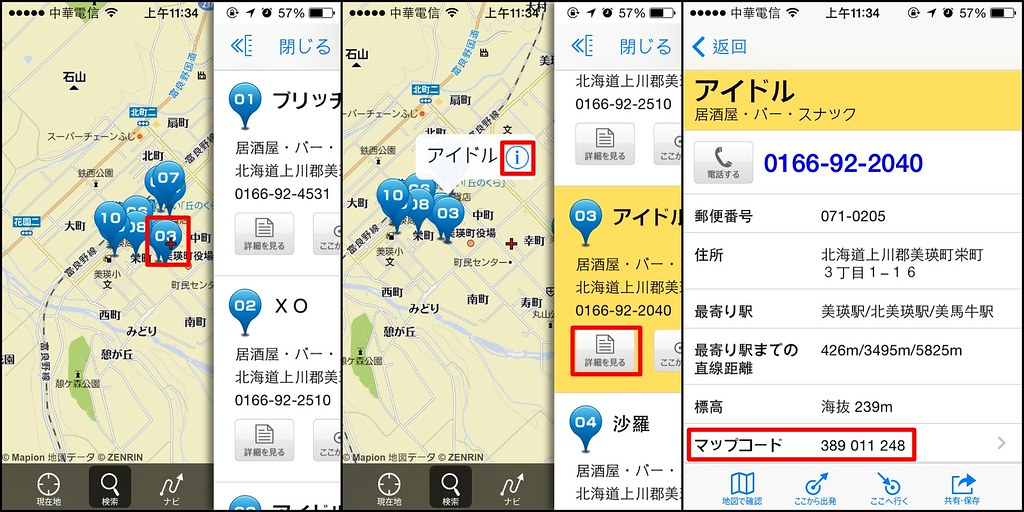Heavy Internet users who travel to Japan on a self-service trip usually rent a wireless sharing device, mainly to scan Facebook and query travel information, and secondly to use Google Map for positioning.In the self-contained Japanese region, in addition to Google Map, there are many such as:Yahoo! JAPAN mapGeographic information services such as, Mapion, etc. can provide a lot of localized information.
The map APP "Di図マピオン" launched by Mapion Company may not have the powerful positioning function of Google Map and no street view service function. However, it has detailed classification and complete data for local food, drink, entertainment and traffic information query, as well as Japanese regions. The unique MapCode geographic data query is its strength and recommended reason.
First of all, localized tourist information query is quite suitable for casual self-service travelers, who can mine nearby food, drink and entertainment information at any time. Second, MapCode geographic data query can meet the needs of people who rent a car in Japan and provide driving navigation machines in a timely manner. The required positioning data.
"Di図マピオン" deeply integrates MapCode positioning map data, localized life information query and sharing functions, and traffic navigation services such as driving, walking, and transfer.Except for car navigation and transportation transfer services, which must be paid as members, all other functions are provided free of charge.
Next, let's introduce the main functions and operation methods of "Di図マピオン", as well as software download instructions.
◎ Main screen and main functions
The menu on the main screen of the software provides five items: "Location", "Retrieve Information", "Route Navigation", "Share and Save" and "Setting Instructions".
"Current Location" only provides location data and services in Japan, "Search Information" provides various local information queries, "Route Navigation" provides three navigation services for driving, walking, and transfer, and "Share and Save" provides location storage And sharing function, "Setting Instructions" mainly explains the usage instructions for paid and free members.
"Location" and "Retrieve Information" can be used directly after downloading. The walking navigation of "Route Navigation" can be used for free. "Share and Save" can only be used after joining a free member and logging in. "Setting Instructions" is provided Those who are interested in joining paid and free members make an inquiry.
◎ Search information and search category editing
For free travellers, the most useful feature is the "Retrieve Information" function. Click the "Retrieve" function option on the main screen to enter the search screen.The search screen provides a variety of editable search items. When using it, you can directly click on the required item to quickly list the relevant information around the location.
Click the "Edit" function in the lower left corner of the search screen to "delete" or "move" the information category. Users can adjust the position of each information category to meet their own usage habits and query needs.Tap the red mark on the left of the option to delete it; tap and hold the horizontal bar on the right to move the search option.
◎ Add search category items
The search screen provides a set of default search items, and users can add search categories by themselves to create common search options that meet their needs.When adding category items, move to the bottom of the screen and click the "Add New Rules" function option to add categories according to your needs.
The search classification is quite detailed, and the Japanese content is fairly easy to understand. For travel needs, the necessary items are of course transportation, food, accommodation, sightseeing, natural attractions, etc. There are more detailed items under each category. , You can click to find more.
◎ Search for local food, drink and entertainment information
After setting up a personalized search item, click on any item to immediately show the surrounding locations on the map.Click the "Search List" option on the right, and the search result list will pop up on the right, which can be further enlarged to the entire screen.
Select the item you want to query, and click Detailed Data to query the detailed data of the location, including data such as address, telephone number, nearby stations, and MapCode.If it is the result of the food category, you can also link to the HOT PEPPER webpage that Mapion cooperates to provide more detailed data.
◎ Search and query MapCode data
Map information services in Japan must of course have Japan's unique MapCode data query.Click on any search result on the map, the name of the result will appear, click the "i" icon, and the detailed data of the place will be displayed. The number on the "マップコード" field below is MapCode, which can be entered into the navigator For navigation, you can also enter a phone number if you have a phone number.
◎ Route navigation and transfer query
Click the "Route Navigation" function option in the center of the main screen, and the navigation search screen will appear.In addition to the free walking navigation, the itinerary and transfer are paid functions and can be replaced by other apps.
Among the paid functions that tourists usually don’t use, public transportation can use the "Transfer to NAVITIME》 《In the transfer case》 And other tools. Car navigation services can use self-driving car rental navigators to make it more convenient. The reason why Mapion APP is recommended is its complete classification and easy search for localized information query functions.
◎ Geographic information sharing and storage
"Di図マピオン" provides a location saving function, just like the favorite "★" function of Google Map, but you have to log in as a free unsubscribed member before you can use this saving function.
◎ Log in to join a free unsubscribed member
If you want to log in as an unforgettable member, you can directly select the log-in function in the software, send a letter to the system with your mobile phone, and the system will return a confirmation letter, asking the user to log in the data within the time limit.
◎ APP software introduction and download
The iOS version of "地図マピオン" can be downloaded for free in the APP Store. Just use the keyword "Mapion" to query. The software does not have a limited area. You do not need to use a Japanese account when downloading.Since it is free software, it is recommended that you download it first to play and evaluate whether it is suitable for your own habits. Heavy users can then consider whether to join a free or paid membership.
Below, the software download link, as well as the Japanese version of the software introduction film and function description are provided.
地図マピオン download link page:iOS App Store,AndroidGoogle Play
● Function introduction
"地図マピオン"アプリは、使いたいときにパッと邊して、サクサク地図を將し、ルート検索もできるスクロール地図るスクロールできるスクロール地図るスクロール。
徒歩ルート検索を无料でご用いただけます。
※Currently chase 従は有料となります.
【こんな convenienceな function】
+Car, walk, tram + 徒歩のルート検索をすることができます.
+Currently ボタンを押すとヘディングアップします.向いている向向にあわせて地図を覧覧することができます。
+Location をSave することができます.覚えておきたい場所を后でOKするのに convenienceです。
+无料お考しlogin も実施中です.この遊業に是非お考しください.
【Main Introduction of Function】
・ルート検索 function
Cars, walks, trams + 徒歩のルート検索を、それぞれの條定を設定して検索することができます。
経由地も設定できますので、复数行きたい場所がありましたらご用ください。 (Train + 徒歩の還のみ経由地は設定できません)
・Currently tracking function
Current place ボタンを押すと, current place chase 従し向いている向いがわかります.
向いている向が头になるヘディングアップ機能にも対応しました。
・Search function
検索ボタンからジャンルを設定し周辺の施置を调べることができます。ジャンル検索では「許集」ボタンを押すことでお好みのジャンルをSpecify できます.Setting から「ジャンル設定初化」を押すと、初のジャンルに戻すことができます.
また、フリーワードを設定すれば設定の施置を検索することができます。
・Yen shows function
地図上に円の说をすることができます。大きさを変変更できる電對を將していますので、中心からのdistance を簡的にカスタマイズして設定するこが㾧こがですがでこがでこ
・Measurement between 2 o'clock
地図上の2点をTapすることで, the straight-line distance between 2 pointsをMeasurementすることができます。
Representation されたポイントを长押しすると自由に位置を移动することができます。
・Common energy
Shared ボタンを押すとTwitter, Facebook, メールで地図URLと住所を shared することができます.
・Preservation function
Save したい location を選択し「Share・Save」からAdd することができます.
覚えておきたい地方を后で設定するのに convenienceです。
・Location information viewing function
地図を长押しすると、そのlocationの信息(住所、海抜、マップコード、天気<Webへ選輸します。>、最駅り駅、最駅り駅までの遠。げ见までのdistance) を见までとき。
・Elevation indication function of residence
住所と海抜の簡說をステータスバーに將するようにし、地図の將を大きく說させることができます。
※The setting screen, the setting of the display on the ground, the display of the non-display of the display of the ground, the setting of the display of the non-display of the iPhone body, and the setting of the function of the iPhone body.
Recommended reading